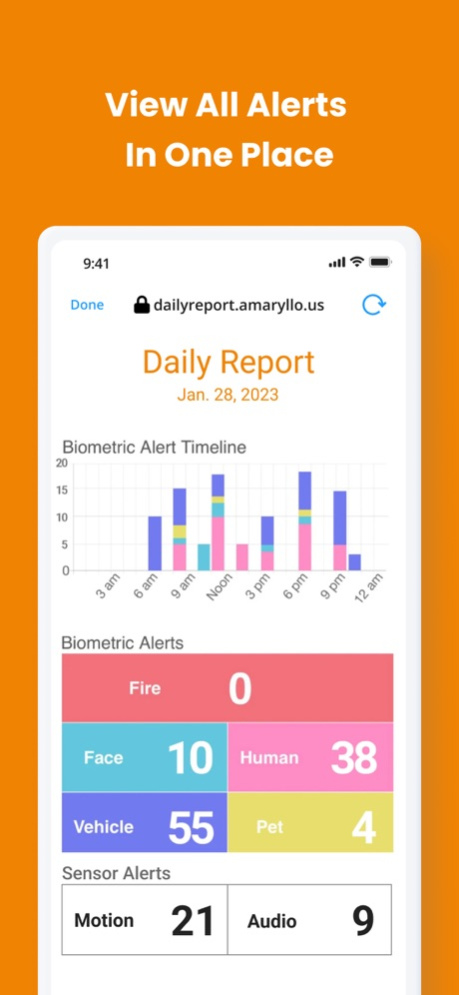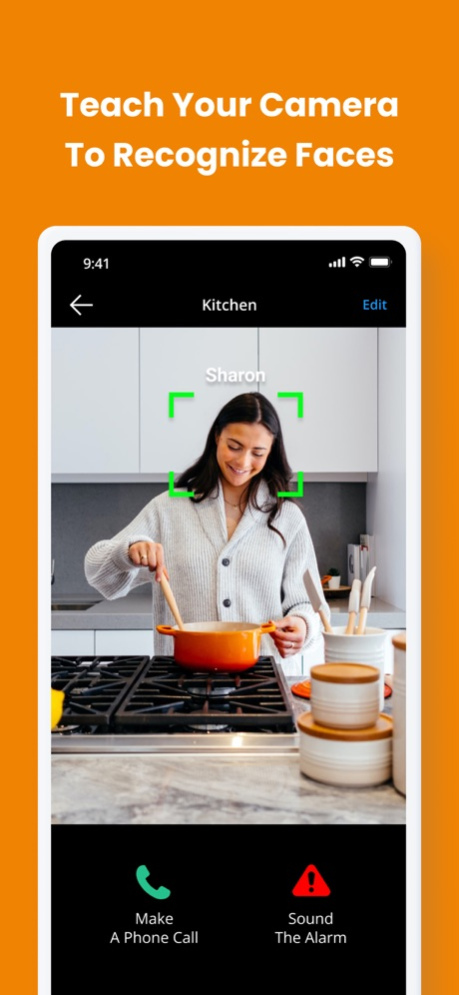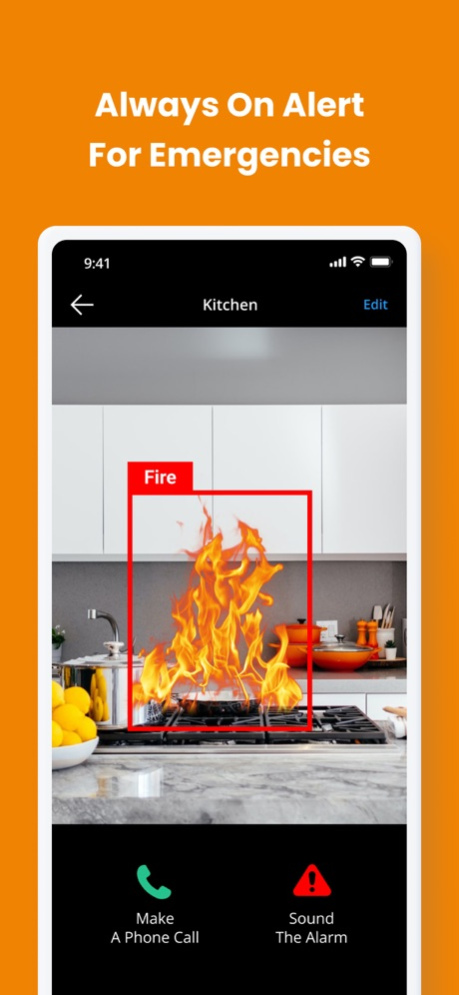Version History
Here you can find the changelog of Amaryllo - Smart Home Security since it was posted on our website on 2016-10-02.
The latest version is 1.8.22 and it was updated on soft112.com on 22 April, 2024.
See below the changes in each version:
version v1.8.22
posted on 2023-12-01
Dec 1, 2023
Version v1.8.22
We improve our app regularly in an effort to make it more useful and reliable.
version v1.8.21
posted on 2023-01-31
Jan 31, 2023
Version v1.8.21
We improve our app as often as possible to make it faster and more reliable for you. In this update, we have fixed the problem of not being able to clear the notification badge.
version 1.8.18
posted on 2021-10-21
Oct 21, 2021 Version 1.8.18
We improve our app regularly in an effort to make it more useful and reliable. Here's what's new in this version:
- Fixed notification badge issue.
- Various bug fixes and improvements.
Thank you for using Amaryllo. Love the app? Rate us! We always are looking for your feedback. If you have any questions, email us at support.ai@amaryllo.us.
version 1.8.17
posted on 2021-09-07
Sep 7, 2021 Version 1.8.17
We improve our app regularly in an effort to make it more useful and reliable. Here's what's new in this version:
- New feature: covered face alerts (iBabi Smart models only).
- Various bug fixes and improvements.
Thank you for using Amaryllo. Love the app? Rate us! We always are looking for your feedback. If you have any questions, email us at support.ai@amaryllo.us.
version 1.8.16
posted on 2021-08-11
Aug 11, 2021 Version 1.8.16
We improve our app regularly in an effort to make it more useful and reliable. Here's what's new in this version:
- Fixed an issue that caused the app to become unresponsive during live view due to the zoom setting in iPhone 12 Pro Max.
- Various bug fixes and improvements.
Thank you for using Amaryllo. Love the app? Rate us! We always are looking for your feedback. If you have any questions, email us at support.ai@amaryllo.us.
version 1.8.15
posted on 2021-06-10
Jun 10, 2021 Version 1.8.15
We improve our app regularly in an effort to make it more useful and reliable. Here's what's new in this version:
- Added support for Athena camera model.
- Various bug fixes and improvements.
Thank you for using Amaryllo. Love the app? Rate us! We always are looking for your feedback. If you have any questions, email us at support.ai@amaryllo.us.
version 1.8.14
posted on 2021-05-10
May 10, 2021 Version 1.8.14
We improve our app regularly in an effort to make it more useful and reliable. Here's what's new in this version:
- Various bug fixes and improvements.
Thank you for using Amaryllo. Love the app? Rate us! We always are looking for your feedback. If you have any questions, email us at support.ai@amaryllo.us.
version 1.8.13
posted on 2021-02-02
Feb 2, 2021 Version 1.8.13
We improve our app regularly in an effort to make it more useful and reliable. Here's what's new in this version:
- Various bug fixes and improvements.
Thank you for using Amaryllo. Love the app? Rate us! We always are looking for your feedback. If you have any questions, email us at support.ai@amaryllo.us.
version 1.8.12
posted on 2021-01-11
Jan 11, 2021 Version 1.8.12
We improve our app regularly in an effort to make it more useful and reliable. Here's what's new in this version:
- Sound Recognition feature is now available for 30-day plans and above. Learn more about this feature at https://www.amaryllo.us/sound-recognition.
- Various bug fixes.
- Localization and other improvements.
Thank you for using Amaryllo. Love the app? Rate us! We always are looking for your feedback. If you have any questions, email us at support.ai@amaryllo.us.
version 1.8.11
posted on 2020-12-08
Dec 8, 2020 Version 1.8.11
We improve our app regularly in an effort to make it more useful and reliable.
This release features 30-day free trial of 24/7 Professional Monitoring (available for users located in the U.S.), as well as other improvements. To learn more about 24/7 Professional Monitoring, visit https://www.amaryllo.us/monitoring.
Thank you for choosing Amaryllo. If you have any questions, email us at support.ai@amaryllo.us.
version 1.8.10
posted on 2020-10-19
Oct 19, 2020 Version 1.8.10
We improve our app regularly in an effort to make it more useful and reliable. Here's what's new in this version:
- Improved 24/7 Professional Monitoring service:
- Easily turn on and turn off monitoring via the new Arm/Disarm camera button.
- Get more protection with new Intrusion alerts in addition to existing Fire, Smoke alarm, and Glass shattering alerts.
- Minor other changes and improvements.
Thank you for using Amaryllo. If you have any questions, email us at support.ai@amaryllo.us.
version 1.8.9
posted on 2020-08-26
Aug 26, 2020 Version 1.8.9
We improve our app regularly in an effort to make it more useful and reliable. Here's the rundown of changes in this version:
- Improved push notification reliability
Thank you for using Amaryllo. Love the app? Rate us! We always are looking for your feedback. If you have any questions, email us at support.ai@amaryllo.us.
version 1.8.8
posted on 2020-07-22
Jul 22, 2020 Version 1.8.8
We improve our app regularly in an effort to make it more useful and reliable. Here's the rundown of changes in this version:
- Improved user experience of 24/7 Professional Monitoring (Beta).
- Added the ability to detect the sound of smoke alarm under the 24/7 professional monitoring beta program.
- Various bug fixes and improvements.
Thank you for using Amaryllo. Love the app? Rate us! We always are looking for your feedback. If you have any questions, email us at support.ai@amaryllo.us.
version 1.8.7
posted on 2020-06-15
Jun 15, 2020 Version 1.8.7
We improve our app regularly in an effort to make it more useful and reliable. Here's the rundown of changes in this version:
- Added 24/7 Professional Monitoring feature (Beta).
- Fixed issues related to the Apollo Pet camera model.
- Other bug fixes and improvements.
Thank you for using Amaryllo. Love the app? Rate us! We always are looking for your feedback. If you have any questions, email us at support.ai@amaryllo.us.
version 1.8.6
posted on 2020-05-05
May 5, 2020 Version 1.8.6
We improve Amaryllo app regularly in an effort to make it more useful and reliable. Here's the rundown of changes in this version:
‧ Improved push notification reliability.
‧ Improved detection box visibility in alert view.
‧ Localization and other improvements.
Thank you for using Amaryllo. Love the app? Rate us! We always are looking for your feedback.
If you have any questions, email us at support.ai@amaryllo.us.
version 1.8.5
posted on 2020-02-12
Feb 12, 2020 Version 1.8.5
Thank you for using Amaryllo. Every update includes improvements for speed and reliability. Here are a couple of the latest updates:
• Improved pushed notifications function.
• Other bug fixes and performance improvements.
version 1.3.4.7063
posted on 2015-03-27
version 1.8.8
posted on 1970-01-01
2020年7月22日 Version 1.8.8
We improve our app regularly in an effort to make it more useful and reliable. Here's the rundown of changes in this version:
- Improved user experience of 24/7 Professional Monitoring (Beta).
- Added the ability to detect the sound of smoke alarm under the 24/7 professional monitoring beta program.
- Various bug fixes and improvements.
Thank you for using Amaryllo. Love the app? Rate us! We always are looking for your feedback. If you have any questions, email us at support.ai@amaryllo.us.
version 1.8.13
posted on 1970-01-01
2021年2月2日 Version 1.8.13
We improve our app regularly in an effort to make it more useful and reliable. Here's what's new in this version:
- Various bug fixes and improvements.
Thank you for using Amaryllo. Love the app? Rate us! We always are looking for your feedback. If you have any questions, email us at support.ai@amaryllo.us.
version 1.8.5
posted on 1970-01-01
2020年2月12日 Version 1.8.5
Thank you for using Amaryllo. Every update includes improvements for speed and reliability. Here are a couple of the latest updates:
• Improved pushed notifications function.
• Other bug fixes and performance improvements.
version 1.8.12
posted on 1970-01-01
2021年1月11日 Version 1.8.12
We improve our app regularly in an effort to make it more useful and reliable. Here's what's new in this version:
- Sound Recognition feature is now available for 30-day plans and above. Learn more about this feature at https://www.amaryllo.us/sound-recognition.
- Various bug fixes.
- Localization and other improvements.
Thank you for using Amaryllo. Love the app? Rate us! We always are looking for your feedback. If you have any questions, email us at support.ai@amaryllo.us.